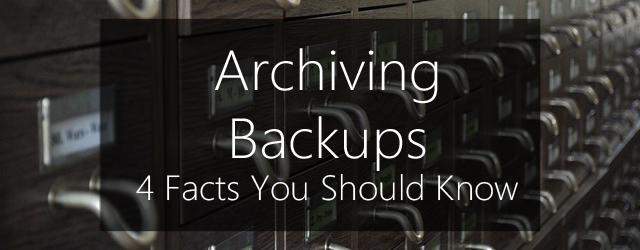If you’re just starting out planning a backup strategy, you’re probably aware that one of the things you need to think about are archiving backups. What you may not realize, however, is that these kinds of backups are a whole different breed from the day-to-day, recovery-ready backups you’re more familiar with.
Don’t stress about it though, because we’ve got you covered. In this article, we’re going to take a look at what the differences are, and what you need to consider when implementing archival backups into your strategy.
4. Archiving Backups Serve an Entirely Different Purpose

When making backups, in normal circumstances you’re looking for two outcomes: recovering quickly following a system failure, or easily restoring due to lost or corrupted data, right? Well, with most backups, that’s absolutely correct – archiving backups are the exception. These are a completely different breed of animal, because above all else their core-focus is long-term storage.
Often, government or industry regulations are a key motivator for businesses to implement and maintain archiving backups in their strategy. Different industries have different requirements for how long data must be kept, but as a general rule of thumb this is usually measured in years, and can even span into decades in certain circumstances. This means that primarily, the focus of archival backups is on keeping data accessible and retrievable over a long-term basis, and consequently, that speed of restoration isn’t as large a concern as with other backup types.
What’s more important with this kind of backup is making sure that:
A) The data can be restored, and remains accessible over an extended period
B) Data creep is handled effectively, to ensure that storage costs don’t balloon
C) The stored data can be found easily, if needed
D) The data is secure
3. There are Different Storage Media Considerations

Because archived data needs to last a lot longer than most other forms of backup, this also has implications on the type of media that data is stored on. Whereas HDDs are a great backup destination for recovery-focused purposes, their fragility during transit makes them less ideal for archiving backups. The last thing you want is to have painstakingly archived your data for years on end, only to find you can’t access it when required because your device has become corrupted.
Also, the longer you accumulate this data, the more of it there’s going to be. This means that the capacity of your storage devices also have to be considered. Using HDDs, for example, you may need to purchase multiple devices to store the data initially.
On the other side of the coin, some devices that aren’t ideal for recovery purposes will be much better suited to archiving. Tape is the perfect example of this, because while it’s significantly slower than disk in retrieving stored data, it’s generally cheaper to store larger data sets and has higher storage capacities in general. It’s also more durable during transit to the location you’re storing your archived devices.
Removable hard drives and drive cartridges area good solution. They can provide inexpensive and portable backup destinations, and they can be used to store data for many years. They do have limits on storage capacity, and if storage capacity is important, you could even look at modern tape backup solutions
Cloud is another option for long-term archiving, and there are a lot of companies providing this service – Amazon Glacier, for instance. This can definitely be a viable option, but there are some things to think about. Will the company you’re storing your data with still exist in 10 years’ time when you need to retrieve it? What are the costs of retrieving the data? How will they get the data back to you?
2. Restoring the Data is a Totally Different Ballgame

As we mentioned earlier, unlike with other backup types, speed is generally not too great a concern when restoring data from archived backups. What’s far more important is reliability. To reiterate an earlier point, the last thing you want is to diligently archive your data for years on end, only to discover it can’t be restored.
While periodic test-restores are a crucial best-practice with all forms of backup, it’s for this reason they’re particularly invaluable when dealing with archived data. You must be performing regular tests to ensure that the data you’re squirreling away remains accessible.
It’s also worth mentioning that you’ll have to ensure compatibility is maintained over the long-term too. This could mean ensuring that legacy hardware and software are maintained, even if not kept in production, because it’s going to become a problem if the systems you’re running now aren’t compatible with the data from 5 years ago that you need to restore.
1. BackupAssist Makes Archiving Backups Easy

BackupAssist makes archiving easy by providing a dedicated tool for this exact purpose. File Archiving is a form of file-level backup that incorporates compression, encryption, and tape-drive compatibility, to make your life a whole lot simpler when it comes to creating reliable long-term backups.
System Protection can also be used for archiving purposes, and while it doesn’t include compression, it offers the added bonus that your archived backups will be bare-metal recoverable, should that be a requirement of your specific circumstances.
Plus our restore console makes it easy to access your archived data when you need it, and perform test restores whenever necessary. Remember those 3 core focuses of archiving backups that we mentioned earlier? Here’s how BackupAssist addresses them:
A) BackupAssist supports a wide range of storage media, so you can make sure your archival backups are stored to a destination that will be reliable over the long-term. This includes tape drives, HDD, RDX, network locations, iSCSI targets, SSD devices and more.
B) Our File-Archiving backup includes powerful compression capabilities, to minimize the impact on your storage destination over the long-term.
C) Our restore console makes it easy to locate the backups you need, when it does come time to restore data from your archive.
D) BackupAssist offers military-grade, 256-bit encryption, so you can ensure sensitive archived data remains secure.
What’s your company’s approach to archiving backups?
Leave a comment below, tweet @BackupAssist or post to Facebook.
Share this article, and help protect data long-term.