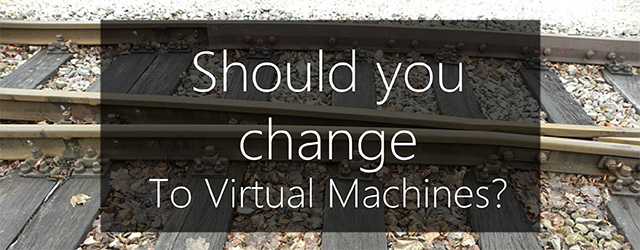There’s a lot of hype about virtual machines. It’s nothing new; lots of companies have been steadily making the shift towards virtualization for years now. Chances are your competitors are already using them, so should you be? Will they really revolutionize IT for your business? Are they really worth the investment?
Woah, so many questions! Relax. We have the answers you need.
In this article, we’ll give you a rundown of what exactly the big deal is about virtual machines. Plus, we’ll look at how they can benefit your business. Although there are plenty of virtualization options out there, we’re going to focus mainly on Hyper-V. Why? Because we’re of the opinion that it has some considerable advantages over other platforms.
Okay, let’s dive in.
Covering the bases – what the heck is a virtual machine?

So you’ve heard the term “virtual machine” thrown around, but you’re not actually 100% on what it means? Don’t feel bad, while your IT department might be snickering behind your back, we can guarantee that you’re not alone. There’s no need to be intimidated by how techy it sounds, because while Virtualization is a pretty complex process at the micro level, on a grand scale it’s an exceedingly simple concept.
Essentially, a virtual machine is a software emulation of a physical computer. Still not simple enough? Again, no judgment here! It’s a computer program that behaves like an actual plastic-and-metal-bits-computer. This effectively allows one physical computer to perform the roles of many, or to put it another way; it allows one physical server to host multiple virtual machines.
The point of a virtual machine is to provide the functions of a physical computer, for example: you can have multiple operating systems each running in their own virtual environment. The physical server hosts the environments and uses virtual machine technology to allocate physical resources like hard disk space and memory to each virtual machine. The two most common virtual machine technologies are VMware and Microsoft Hyper-V
So how on Earth does this benefit your business? Well, let’s take Microsoft Hyper-V as an example and see how it can help.
Advantages of Hyper-V over a physical machine

There’s got to be some advantages to a virtual machine, right? Otherwise why all the hype? Well, yes. There are indeed some distinct benefits that a virtualized system like Hyper-V can offer your business. These include:
- Reduced costs – That got your attention, didn’t it? Well, it’s true. The fact is that running a virtualized server system like Hyper-V is going to cut down on overall costs for your business. How? First and foremost because it means fewer physical servers in general, which means fewer to buy, upgrade, or replace if they break down.
. - Dedicated environments – One of the reasons you have so many servers is that certain applications like SQL and Exchange are best implemented on a dedicated server for stability and performance. Virtual machines provide dedicated environments as well, with their own operating systems and dedicated physical resources like disk space. This makes virtual machines idea for applications that require a dedicated environment.
. - Save space – Think of the space you can save in your cramped server room by taking 5 physical servers and virtualizing 3 of them (your mail server and two application servers) into one physical box. This means a smaller overall footprint for your datacenter, which can equal significant savings when you’re leasing space in a co-location facility.
. - Reduced energy consumption – If you’re not the tree-hugging type, you may be scratching your head right now figuring out why this is a separate point to “Reduced Costs”. Regardless of whether your motivations are capitalistic or environmental (or both, who says the two are mutually exclusive?), the bottom line is that virtual machines use a lot less power that physical servers.
. - Improved continuity and disaster recovery – Using a virtual machine solution like Hyper-V can make your backup and recovery processes significantly simpler, because it’s easier to recover a virtual machine than it is to recover a physical server. If disaster strikes or hardware upgrades are required, your business is able to recover its data and systems with substantially less downtime and less expense. We have a great article explaining Physical to Virtual recovery if you’d like to know more.
. - Better business agility – A virtualized server makes it much easier for your business to adapt to changing needs and environments. Should your companies system requirements expand, virtual machines allow you to rapidly create new servers from pre-defined and configured images. It is also easy to assign additional memory and disk space to an existing a virtual machine.
. - Easier testing, development and fixes – Virtual machines make it considerably easier to test and develop new systems, as well as troubleshoot existing ones. This is because rather than having to deal with multiple systems across multiple hardware, testers, developers and technicians can work with a single piece of hardware and perform tasks centrally.
We had you at “Reduced costs”, right? But before you get too excited, we should also point out that virtual machines can also have one or two drawbacks.
But there are also some downsides…

While virtual machines are exciting technology and carry a great deal of potential, there are also a few reasons you may want to think twice before sinking your company’s IT budget straight into virtualization. Such as:
- Database servers sometimes aren’t ideal – Some large enterprise implimentations of applications and databaseswon’t perform as well in a virtualized environment due to their large and continuous processing requirements. So there will always be times when dedicated physical servers are better. For example, a multinational company’s Exchange mail system may require clusters of physical servers in different countries. However, for a small or medium business, having Exchange on a virtual machine is ideal.
. - More difficult to troubleshoot – Although as we mentioned above, fixing problems on a virtualized system can often be easier, determining what exactly is causing those problems to begin with is a different story. Virtual machines can have software considerations that are more difficult for administrators to identify the root cause of than with a straight-forward physical hardware malfunction.
m - Greater risk of system crash – This one is just common sense. When you put multiple virtual machines onto one physical server, you’re placing all your metaphorical eggs into the clichéd basket. If that server malfunctions, rather than just taking down its one dedicated element it’s going to take down your entire system. For this reason, the host server should have its own redundancy, such as failover disks, and you should have a recovery solution in place for this physical server and its virtual machines. This makes an effective backup strategy all the more important (as if it wasn’t important enough already!) when using virtual machines. The good news is, with the right backup solution, recovering a virtual machine is very easy to do –once you have the physical server up and running again.
Okay, so there are plenty of upsides to virtual machines and a few downsides too. What’s a business to do?
So should you make the switch? Well, it depends.

As with most things to do with business IT, whether or not to run virtual machines in place of a physical system will always come down to the specifics of your situation. Do your research and weigh up what your budget allows for, what your system requirements are and what applications and processes have the highest priority to your business.
Virtual machine systems like Hyper-V may well improve your IT systems. Or you may find that physical servers are still a better option. It all depends on your business and the size and scope of its data usage.
For what it’s worth, here at BackupAssist we use Hyper-V ourselves. Why? For all the reasons mentioned above – virtual machines definitely have their advantages.
Regardless of whether you go with Hyper-V or a physical system, BackupAssist v8 has the comprehensive support you need to ensure your backups are optimal and your data secure.
The choice is yours, young Padawan.
Got another reason for virtual over physical?
Tweet us @BackupAssist with #riseofthemachines or post it to our Facebook wall.
Sharing is caring. Spread the knowledge by sharing on social media.