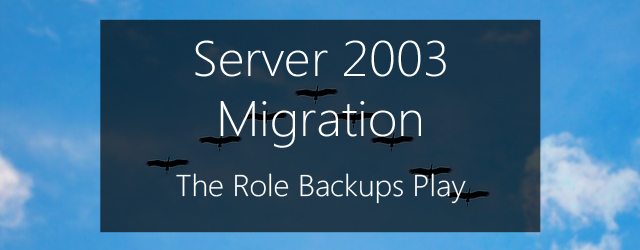There’s only a month left until the Windows Server 2003 End of Life. After reading that sentence, we’re guessing that you had one of two reactions: either a trickle of cold sweat just ran down your neck, or a satisfied grin spread across your face. Let’s hope it’s the latter. But in the case of the former, what may help ease some of the tension is examining the role that backups will play in your Server 2003 migration.
Still not convinced migrating away from Server 2003 is something you need to do? Check out our previous article on the topic that looked at why it’s important.
Take a backup before you begin

Before undertaking any major upgrade – whether it’s related to hardware, software, or anything in between – your first step should always be to make a backup of the existing environment. This ensures that if things go catastrophically awry, you can always return to your starting point without any serious damage being done. Therefore, it shouldn’t come as a surprise that taking a comprehensive backup of your Server 2003 environment before you begin your migration process is a vital opening maneuver.
What may not be as obvious, but is equally as important, is to test this backup before you begin the migration. You don’t want to begin the migration with a false sense of security, only to discover your backup won’t recover when you need it. And don’t forget to keep a copy of your initial backup in a secure offsite location – just because you’re migrating, doesn’t mean you’re immune to disasters!
Take another during the process

Chances are your migration is not going to be a quick process. If this is the case, and particularly if it’s going to carry on over multiple days, you may want to continue performing periodic backups of both the old and new systems throughout the procedure. This will ensure you have rollback points, so if anything goes wrong and you accidentally lose or corrupt some critical data, you’ll significantly reduce the chance you’ll need to start all over again.
Wrap it all up with, you guessed it, a backup

Once you’ve got your sparkly new environment up and running, the first thing you’ll want to do is create a backup. This is your blank slate – if things go wrong down the line, you’ll be able to recover to this point in time when everything was clean and new.
However, it’s worth noting that in creating this backup of the new environment, it’s probably not a good idea to overwrite the backup you made before starting right away. Let things run for at least a little while to make sure everything’s performing as expected and there has been no data loss or corruption that may initially have gone unnoticed. And of course, if you have archiving requirements, particularly of the legally mandated variety (HIPAA for example), you’ll want to keep your Server 2003 backups regardless.
Now that you’ve got a nice, clean, contemporary OS and environment, it’s time to start looking at a nice, clean, contemporary backup solution to go with it. BackupAssist v8 should fit that bill very nicely.