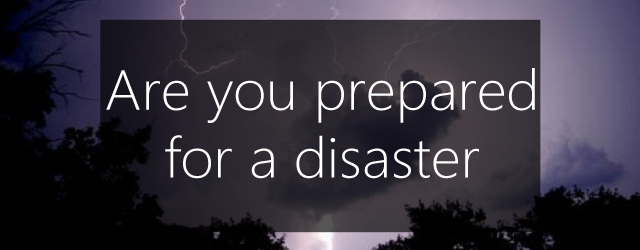‘What’s the number one piece of advice you can give me on backups?’ This is a question our technical support team is often asked. Their answer – make sure you have a backup strategy that will not only allow you to restore lost data, but also recover an entire system in the event of a disaster scenario.
Having backups to restore data is something most people are comfortable with, but having a disaster plan that can recover data is something people often feel less confident about. If you have doubts about how prepared you are for a disaster scenario or don’t know where to start with your disaster recovery plan – then the following advice will help you.
Ask yourself the following questions when planning or reviewing a disaster recovery plan.
What?
What will you be recovering to? Is it the same production hardware / server you’re running now, or will another system be required?
These questions can be difficult as the answer will depend on the cause of the outage. E.g. If a production server is stolen, then you won’t be able to recover to the same hardware. Once you start to consider all of the possible disaster scenarios, you will realize how many different situations you’ll need your disaster plan to cover.
Where?
Where are your backups located? How do you get to them?
It’s important to know where your backups are located and how they can be accessed.
Are they all stored offsite? Are they stored in a secure location onsite (like a safe)?
Who?
Who has access to the backups? Who needs to know how to perform the recovery?
This one is fairly easy to answer straight out right? The local I.T guru or I.T provider. The problem is, you cannot be certain that they will be available when a recovery is required. For this reason it is critical that you have more than one person who knows how to access the backups and how to recover your data. Also, make sure that these additional people know that they’re meant to know the disaster plan.
How?
How is the recovery performed?
When advising on a recovery, our help desk often asks one simple question – ‘Have you tried your recovery process already?’ The vast majority of the time is ‘No, I don’t know how’ or ‘I don’t know how to’. It is critical that your disaster recovery plan and the recovery process is fully documented. The documentation must be easy to locate and understand.
Why?
Why test my backup and recovery strategy?
‘It should be fine, my backup report says successful with all green ticks!’ Testing your recovery scenarios will ensure you know what’s required to get your systems back and confirm that your backups are capable of being used for a recovery. It is better to find gaps and errors in your disaster recovery plan when you test it, than when you really, really need it to work.
At BackupAssist we take recovery seriously, so we’ve written several articles on the subject. Please take the time to look at some of our other recovery articles.
Planning a recovery, here.
Disaster planning: the basics, here
Backup and disaster recovery planning part 1 and part 2 and part 3
Confirming your image backups are bare-metal ready, here.