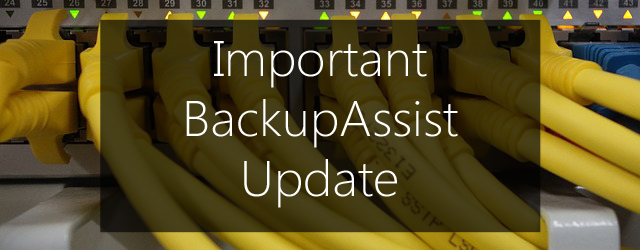Following some recent security patches from Microsoft, we’ve received reports that a small number of BackupAssist users have experienced some difficulty when trying to manually run a backup within our software. Our developers reacted immediately upon receiving these reports, and have now made available an update to our software that corrects the issue.
If you’re using BackupAssist v8 and have experienced any issues with running a manual backup since the Windows Patches were made live on 12th May 2015, we strongly recommend you download the latest version of BackupAssist at your soonest convenience. This version is available to all users, and will not require valid Upgrade Protection if you are already using any other version of BackupAssist v8.
Update to this article – Patch for BackupAssist v7.4.6 is now available for v7 users. Update to v7.4.6 r1 here.
Some further information
The issue that a small number of our customers were experiencing related to the reception of an Unhandled Exception Dialogue Box when attempting to manually run a backup. See below:
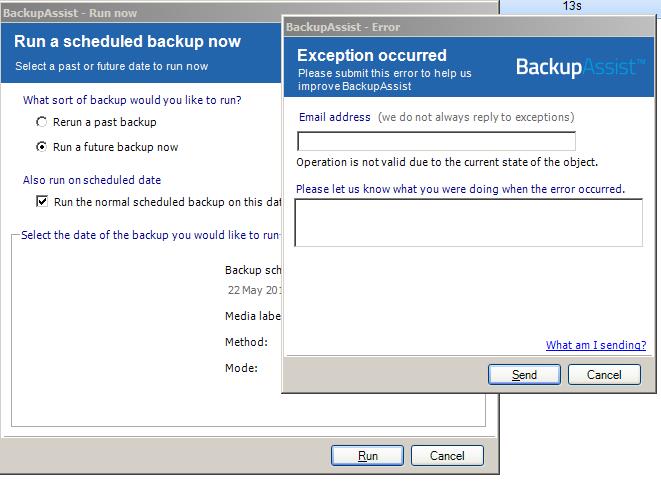
We believe this was occurring due to recent security patches to all Windows Operating Systems that Microsoft made:
2008 / 2008r2 / Win 7: https://support.microsoft.com/en-us/kb/3023224
2012 R2 / Win 8.1: https://support.microsoft.com/en-us/kb/3023222
2012 / Win 8: https://support.microsoft.com/en-us/kb/3023223
Solving this issue
Fortunately, solving this issue is very easy for all users of BackupAssist v8. All you will need to do is download and install BackupAssist v8.4.2 r1, which is an update to our software designed specifically to remedy this Unhandled Exception.
As stated above, this update is completely free of charge for all users of BackupAssist v8, and will not require these users to have purchased Upgrade Protection.
If you are currently using BackupAssist v7, there is also a patch to v7.4.6 available. You can download and install BackupAssist v7.4.6 r1 here.
If you are using BackupAssist v7.5 (Server 2003 optimized edition), please contact our support team by emailing support@backupassist.com to receive the patch for that version.
If you are using an unsupported version of BackupAssist (i.e. v6 or earlier), we strongly recommend you upgrade to a supported version in order to remedy this issue.
Thanks to those customers who brought this to our attention, and for your patience while we corrected this.