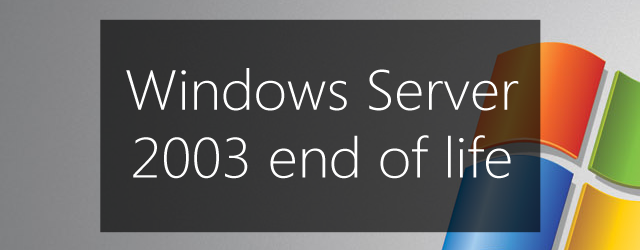As Microsoft Windows Server evolves, older versions reach their end of life. In a year, this will happen to Windows Server 2003. This article looks at what this means and what you should do to prepare.
Windows Server 2003 was released over 11 years ago in April 2003. On July 14 2015, all support for all versions of Windows Server 2003 will end.
This is part of Microsoft’s Support Lifecycle, as summarized below for Windows 2003.
- April 24, 2003 – Windows Server 2003 released.
- December 6, 2005 – Windows Server 2003R2 released.
- July 13, 2010 – all versions of Windows Server 2003 moved to extended support. Monthly security updates are still released but free technical support and warranty claims are no longer available.
- July 14, 2015– Windows Server 2003 will no longer be supported by Microsoft.
To Learn more, see the Microsoft Support Lifecycle page and Life policy FAQ.
What does the end of support mean?
When Microsoft ends it support for Windows Server 2003 next year, it will no longer provide any updates or fixes for the product. Importantly, there will be no more security fixes and no updates to address new issues. You can still use the product, and its license will be valid, but technical support, security updates and operating system fixes will be terminated.
What does this mean for BackupAssist?
BackupAssist v8 no longer supports Windows Server 2003. However, BackupAssist v7 does support Windows Server 2003, and we are still maintaining v7 so that Windows 2003 customers have a backup solution that is integrated with BackupAssist.
To learn more, see our Windows Server 2003 page.
Some of BackupAssist’s features access backup technologies that are a part of the Windows operating system. One key feature is how the operating system manages imaging. Windows Server 2003 uses NTBackup, while Windows Server 2008 and later versions use wbadmin – a far superior technology that allows BackupAssist to provide some of it advanced features. For this reason, only BackupAssist v7 supports Windows Server 2003.
What should I do?
Once Microsoft no longer supports Window Server 2003, your business will be exposed to any issues that may arise with the operating system, and the effect of this can be far reaching. Issues and limitations may become even more apparent as newer versions of SQL, Hyper-V and Exchange are released.
It is for each individual business to decide what version of Windows they have on their servers, but the end of the Microsoft Support Lifecycle is an important milestone and indicates a point at which an operating system should be migrated to a newer, supported version. For Windows Server, this means migrating to Windows Server 2008 or Windows Server 2012. This can be a significant undertaking, but it is an important one.
With a year left, now is the time to look at migrating away from Windows Server 2003. To help you do this, Microsoft has provided a selection of resources on its Windows Server 2003 migration page.
Microsoft Server 2003 – getting started with your migration
Scroll through the linked “getting started with your migration” page to view information and access links to a wide range of reports, steps and tools. These resources include the Migration process page, and a selection of training resources.
You can also find useful information in this TechNet article, and these videos on The Register website.