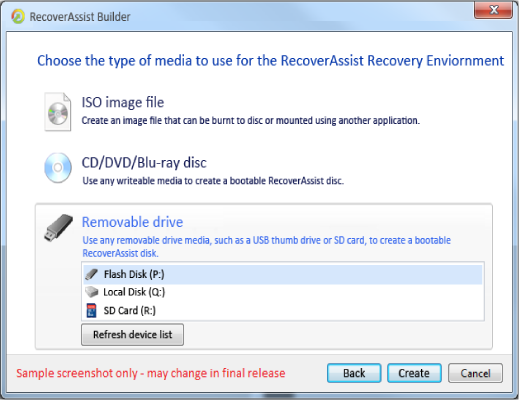Coming soon: RecoverAssist
Since last year, we've been working on a very important project: RecoverAssist. It's close to release now, and you've got the “inside scoop” on all the news!
- Our very own bootable recovery environment for Server 2008 & Server 2008 R2, SBS 2008/2011 and Windows 7/Vista.
- Can be used as a replacement for the Windows Recovery Environment (WinRE)
- Overcomes limitations and bugs in WinRE
- Due for release by October 2011.
- Beta version scheduled for August 2011.
Feature list and comparison with the Windows Recovery Environment
| Feature |
WinRE |
RecoverAssist |
| Bare metal disaster recovery (BMDR) support |
| Recover to same hardware |

|

|
| Recover to different hardware with different boot device |

|

|
| Backup device support |
| Recover from local hard disk |

|

|
| Recover from external hard disk |

|

|
| Recover from rdx |

|

|
| Recover from network location |

|

|
| Recover from iSCSI location |

|

|
| Recover from VHD location |

|

|
| Boot media support |
| Create your RE on DVD |

|

|
| Create your RE on USB Flash |

|

|
| Create your RE on SD Card |

|

|
| Create your RE on ISO |

|

|
| User interface assists and tools |
| Easy network configuration via User Interface |

|

|
| Easy VHD configuration via User Interface |

|

|
| Easy iSCSI configuration via User Interface |

|

|
| Includes utilities like diskpart, regedit, bcdedit |

|

|
| Run .NET applications |

|

|
Three great reasons to use RecoverAssist
1. Create your own bootable recovery media
Our “RecoverAssist Builder” application allows you to create a bootable medium. In addition to CD/DVDs, you can also create a bootable RecoverAssist on USB Flash drives and SD cards. You can even create an ISO of the recovery environment, which is useful for booting in virtualized environments.
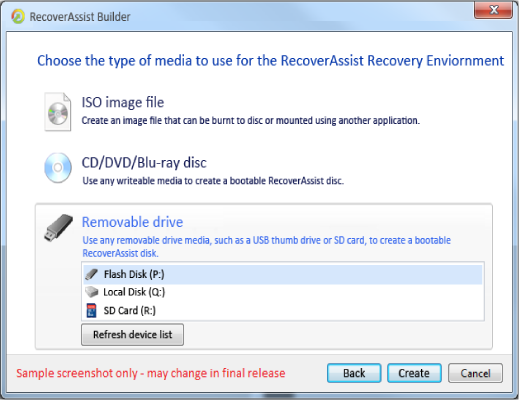
2. Avoid BSOD problems after recovery
We've seen instances where a Bare Metal Disaster Recovery (BMDR) using the Windows Recovery Environment (WinRE) to dissimilar hardware will not work.
The recovery itself appears to be successful, but after the machine reboots, it will end up with a Blue Screen of Death. Then, it will either hang with the blue screen, or automatically reboot, attempting recovery mode (which will fail).
We have found that it happens almost always when moving your boot disk to a different interface (RAID / SATA / AHCI / IDE), while at the same time not providing new drivers during the Recover process.
There are also a few other less common causes of the BSOD problem.
RecoverAssist successfully caters for these kinds of changes in hardware, and successfully avoids BSOD problems. In addition, it can also fix existing machines that were restored with the WinRE that suffer from these problems.

3. Recover from other backup locations
Windows allows you to back up to many different locations, including mounted VHDs and iSCSI targets.
Unfortunately, the Recovery Environment doesn't allow you to recover from all these locations. RecoverAssist fixes these limitations - and here are two examples.
Fixed: Recovering from iSCSI
A limitation of the WinRE is that you cannot use the Microsoft iSCSI software initiator in the Recovery Environment. That means you cannot recover off a backup that's been done to an iSCSI target.
However, RecoverAssist does have the iSCSI initiator on the disc, meaning you can perform a BMDR from the target.
And we make it easy to do so, as it's simply a menu option in the wizard.
Fixed: Recovering from a mounted VHD
Another example is the fact that you can't recover from a mounted VHD. In Windows Server 2008 and Vista, there simply wasn't the ability to mount a VHD in the Operating System. And while you could mount VHDs in Windows Server 2008 R2 and Windows 7, it was a complicated procedure involving the command line and programs such as diskpart.
We've made it simple to mount VHDs from within a Graphical User Interface, meaning that you can recover if your backup was stored on a mounted VHD.
When will this be available?
We're planning a release in October 2011, provided that our beta program goes smoothly! This will be released in Version 6 of BackupAssist as a free module. This makes BackupAssist even better value than before!
How much will it cost?
RecoverAssist will be free with each copy of BackupAssist v6. That's right - free for all users of BackupAssist v6. If you are running an older version of BackupAssist under upgrade protection or BackupCare, then you will get the upgrade for free. Otherwise, you may purchase an upgrade to get access to the latest version of BackupAssist and RecoverAssist.
Call for beta testers
Would you like to be a beta tester for RecoverAssist? If so, please email us at beta@backupassist.com and we'll keep you notified.
We plan to release the beta in mid-August - just a few weeks away - and run the program for a month.
Thanks for reading!
Thanks for reading this issue of the BackupAssist eNews, and I wish you all the very best in July!
Regards,
Linus Chang
This email was sent to you by BackupAssist because you subscribed to our newsletter service. If you wish to unsubscribe from further emails reply to this email with UNSUBSCRIBE in the subject line.
|